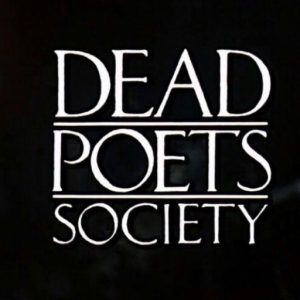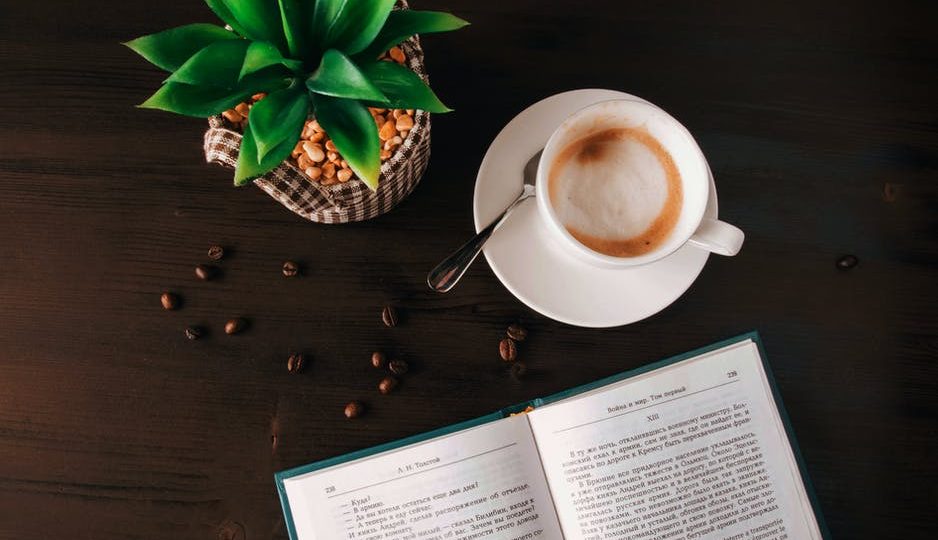Now you have made a purchase with deadpoets-society.com, or redeemed a voucher given to you, your ebook will be visible on your “My Bookshelf” page in your deadpoets-society.com account.
Depending on the formats that your ebook is available in (check the formats guide), and the device that you want to read it on (check the device guide), you can read your ebook in different ways.
“The person, be it gentleman or lady, who has not pleasure in a good novel, must be intolerably stupid.”
JEAN-LUC PICARD
How to download an ebook to a PC or Mac
- Install Adobe Digital Editions(“ADE”) on your computer. You need this free software in order to unlock and read your ebook. (More info about installing ADE.)
- “Authorize” Adobe Digital Editions: With the program open on your computer,
- click Help>
- Authorize>
- select Adobe IDas your eBook vendor and then >
- type in your Adobe user name and password, or create an Adobe IDif you don’t have one. (More info about authorizing ADE.)
- Return to deadpoets-society.comand click Download next to the ebook you want to download.
(You only need to do the first two steps once. In future, just click “Download”.)
If you are using Linux please see our article on Reading an ebook on a Linux computer.
How to download an ebook to a phone or tablet
- Install Ebook Readerapp on your device (more info about Ebook Reader app). There are four versions available. Depending on the type of device you have, install one of these:
- iOS (for iPhone or iPad)
- Android
- Kindle FIRE tablet
- With the app open, login using the same credentials you used for your deadpoets-society.com
- Sync the device with your deadpoets-society.comaccount:
- On iOS, tap the little circular arrow at the bottom of the page.
- On Android, scroll down and tap “Books in my deadpoets-society.comaccount”
- Tap on the cover of the ebook you’d like to read.
How to transfer an ebook from a computer to an ebook device
You’ll need to have an app called Adobe Digital Editions (“ADE”) installed on your computer and device. Most of the ebooks we sell are locked (encrypted) by their publishers, and this ADE software unlocks ebooks.
It’s likely that ADE is already installed on your device, but that’s not true of all devices, so you should check here to make sure your device is compatible.
If your device is compatible with ADE…
First download the ebook to your computer
- Install Adobe Digital Editions(“ADE”) on your computer. You need this free software in order to unlock and read your ebook. (More info about installing ADE.)
- “Authorize” Adobe Digital Editions: With the program open on your computer,
- click Help>
- Authorize>
- select Adobe IDas your eBook vendor and then >
- type in your Adobe user name and password, or create an Adobe IDif you don’t have one. (More info about authorizing ADE.)
- Return to deadpoets-society.comand click Download next to the ebook you want to download.
(You only need to do the first two steps once. In future, just click “Download”.)
Then transfer the ebook from the computer to the e-reader
- Connect the e-reader device via USB to your computer. Do this step before opening ADE. (Otherwise, the application can’t see the device.)
- Then launch ADE on your computer.
- ADE will detect the device and it will be listed on the left side of the ADE window.
- Click on the ebook that you want to transfer and drag it across to the image of your device on the left.
The eBook is now transferred, and you can read it on your e-reader device.
Having trouble?
If you are having technical difficulties at any point please always contact our support team, who will be happy to help.